The core
of any business is the business process. People interact with each other to
make up these processes. Traditionally these processes require people to
request or provide information manually to one another. When this information
is stored in SharePoint, you may use workflows to do this for you
automatically. The workflows help the processes to be more effective and reduce
the risk of breaches.
SharePoint
2010 provides following out of the box workflow ready to use.
- Approval – If you have a document or other content
which needs to go through single level approval process then this workflow
can be used. It routes the content for approval. Approvers can then approve
or reject the document, reassign the approval task, or request changes to
the document.
- Collect Feedback – If you just need to collect feedback on the
content, go with this workflow. This routes a document for review. Then
the reviewers can provide feedback, which is compiled and sent to the
document owner when the workflow has completed.
- Collect Signatures – This workflow assigns tasks to users
requesting digital signatures be added to a Microsoft Office file.
- Disposition Approval – Using this workflow you can manages
document expiration and retention by allowing participants to decide
whether to retain or delete expired documents.
- Three State - This workflow allows items to move between
three states, which are specified by the workflow designer. These could be
"Pending", "Approved", and "Rejected", or
"Not Started", "In Progress" and "Resolved".
This is the only workflow template available in SharePoint Foundation. This workflow is the most complex one
available out of the box. You can use this workflow in various scenarios
which requires condition based action.
- Publishing Approval – This workflow is similar to the standard
Approval workflow, but it is geared towards publishing pages instead of
standard documents.
You can
find the workflow setting option in the list/library ribbon.
If your
processes can not be implemented using one of these workflows, you can try to
implement it using SharePoint designer 2010.
For more
coding flexibility, you can use Visual studio to code and develop a workflow.
Visio can
also be used to design SharePoint workflows.
Please
check the other articles on workflow for more information on these options.
a6bd1c112d9973c5fc019699eef62886f61418e42cbaa740b7
a6bd1c112d9973c5fc019699eef62886f61418e42cbaa740b7
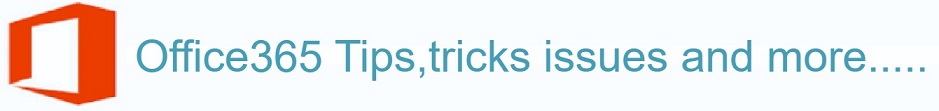

Thanks for this information. Helpful it was. I have just signed up for a free SharePoint 2013 site with http://www.cloudappsportal.com.
ReplyDelete