Versioning allows you to track changes made to a document, maintain different version of the documents and restore versions from past if required. This not only improves the document management process but also reduces the risk of data loss.
To manage the versioning of your
document library, navigate to the Library setting(or list setting) using ribbon
control. In the general setting section, you will see the option of Versioning
setting
Given below are the options you get:
1. No versioning
Choosing this option lets you store only latest version of the document.
Historical changes cannot be tracked. This
option is suitable for libraries storing images and other documents which need
not be tracked historically.
2. Create major versions
Choosing this setting specifies that numbered versions of documents are
retained using a simple versioning scheme e.g. 1, 2, 3. Each one of these
versions is a full copy of the previous version.
In major versioning every time a new version of a document is saved all
users will have access to view it and previous major versions. Do note that with this setting each version of the document is a complete document. Too many major versions can cause capacity issues with the library
3. Create major and minor versions
This setting specifies that numbered versions of documents are retained
by using a major and minor versioning scheme e.g. 1.0, 1.1,1.2.,2.0 Numbers
ending in .0 are major versions and all non zero endings are minor versions.
Previous major and minor versions of documents are saved together with current
versions. You can specify who can view the minor versions until you are ready
to publish a major version.
As in case of major versions, each major and each minor version of the
document is a complete document and thus can cause capacity issues
Major and minor versions.
To manage storage space, you can optionally choose the number of each
type of version that you want to store.
Use major and minor
versions when you want to differentiate between published content that can be
viewed by an audience and draft content that is not yet ready for publication.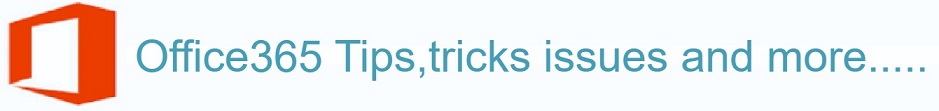
No comments:
Post a Comment