Social tagging of content is a very useful feature provided by SharePoint. You can tag internal and external pages/sites using this. The way it works is very simple. For internal/SharePoint pages:
1. Look for the following icon or links on your pages
2. If you want to tag a page as "I like it" use this link
For external pages:
After you have tagged a page, it appears on Tags and notes section of your My Site -> My Profile.
By default it is visible to everyone(public). If you want to create a tag for private use only, you can choose the Private options as shown below
You can use Tags and notes section to delete or edit the tags
How tagging helps:
Often we come across pages, sites that we may need in future, tagging is will show the page on MySites -> My Profile -> Tags and notes section. This can work as a Favorite page for you. The good part is that you can share the page with your colleagues.
You also have a default tag cloud present on Tags and notes section. If you use your tagging properly, you can manage and group your pages in a better way. Plus, you can add multiple tags to the page/site.
At organizational or departmental level, administrators can define tags for you and help you organize the pages with tags.
1. Look for the following icon or links on your pages
2. If you want to tag a page as "I like it" use this link
3. If you want to add any specific custom tag to the page click
For external pages:
- Navigate to Tags and notes section on your My Site page
- Find the link at the bottom of Add SharePoint Tags and Notes Tool area and add the tagging page on your favourite bar
- Next time whenever you see a page worth taggin, click on this Favourites link and add tag to the page
After you have tagged a page, it appears on Tags and notes section of your My Site -> My Profile.
By default it is visible to everyone(public). If you want to create a tag for private use only, you can choose the Private options as shown below
You can use Tags and notes section to delete or edit the tags
How tagging helps:
Often we come across pages, sites that we may need in future, tagging is will show the page on MySites -> My Profile -> Tags and notes section. This can work as a Favorite page for you. The good part is that you can share the page with your colleagues.
You also have a default tag cloud present on Tags and notes section. If you use your tagging properly, you can manage and group your pages in a better way. Plus, you can add multiple tags to the page/site.
At organizational or departmental level, administrators can define tags for you and help you organize the pages with tags.
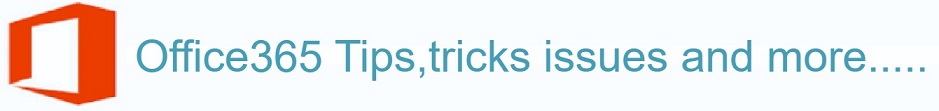







No comments:
Post a Comment