I have recently come across this requirement where I had to copy some infopath forms from one SharePoint list to another.
Before going through the steps to copy the forms, it would be worth noting that, both the source and destination lists had same columns. If your source and destination does not have same columns, you might need to modify the infopath form at destination after copying.
Given below are steps to create a network location:
Once you have created the network location, you can use it as normal windows explorer window and copy forms as shown below.
Please be extra careful while using these Network locations as you might break the complete sharepoint site with it which will be difficult to recover from.
If possible, don't use the network location for copying content, as you can use the windows explorer view given in the Library ribbon
Before going through the steps to copy the forms, it would be worth noting that, both the source and destination lists had same columns. If your source and destination does not have same columns, you might need to modify the infopath form at destination after copying.
Given below are steps to create a network location:
Please be extra careful while using these Network locations as you might break the complete sharepoint site with it which will be difficult to recover from.
If possible, don't use the network location for copying content, as you can use the windows explorer view given in the Library ribbon
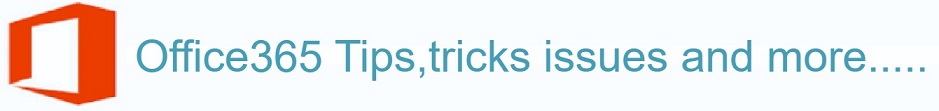


No comments:
Post a Comment