Recently, I was trying to move a list from one site collection to another. I created a list template in the source Site collection and uploaded the same in the destination.
Once the template was uploaded, I have created a list with it, however when the list was opened it threw the error: "One or more field types are not installed properly. Go to the list settings page to delete these fields.".
On analysis I found that this was caused because the newly created list (and the old one) contained a lookup column/field from another list. And the lookup list was not moved or present in my destination site collection. I tried deleting the look up columns from the new list, but got an error that I don't have access to the list. I further followed these steps to fix the problem:
Once the template was uploaded, I have created a list with it, however when the list was opened it threw the error: "One or more field types are not installed properly. Go to the list settings page to delete these fields.".
On analysis I found that this was caused because the newly created list (and the old one) contained a lookup column/field from another list. And the lookup list was not moved or present in my destination site collection. I tried deleting the look up columns from the new list, but got an error that I don't have access to the list. I further followed these steps to fix the problem:
- Created dummy list in my new site collection with the same name as required by lookup column/field. Since my source site collection was not available, I could not move the lookup list from there. If you have it available, please copy it to your destination.
- Created a dummy lookup column/filed.
- Now the original lookup column which I could not delete was available for delete. I deleted it.
- Changed the name of the dummy lookup column/field created in step 2 to original look up column. If you don't require the lookup column/field, you can delete the dummy column also.
You can also avoid running into the issue, by just checking if you have a lookup column in the source list, and make sure that corresponding lookup lists are moved beforehand.
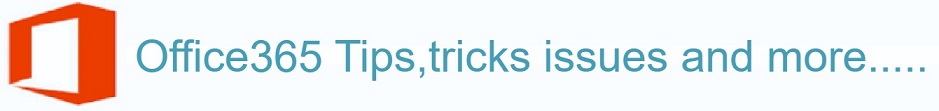
No comments:
Post a Comment