I recently was trying to open a dialog/modal pop up window for a SharePoint page using an image link on Content editor webpart.
You can use the HTML below in your Content Eitor webpart and replace the links in with your page link.
<a onclick="NewItem2(event,”www.targetsiteforyou.com”); return false;" href="www.targetsiteforyou.com"><img width="45" height="40" alt="YourImage" src="www.yourimagelink.com " border="0"/></a>
This is very simple to implement and can give a very good navigation for your pages on SharePoint.
If you are using SharePoint Designer, you can also check the following post which uses HTML image button for similar functionality.Using image button with Modal pop up on SharePoint page
You can use the HTML below in your Content Eitor webpart and replace the links in with your page link.
<a onclick="NewItem2(event,”www.targetsiteforyou.com”); return false;" href="www.targetsiteforyou.com"><img width="45" height="40" alt="YourImage" src="www.yourimagelink.com " border="0"/></a>
This is very simple to implement and can give a very good navigation for your pages on SharePoint.
If you are using SharePoint Designer, you can also check the following post which uses HTML image button for similar functionality.Using image button with Modal pop up on SharePoint page
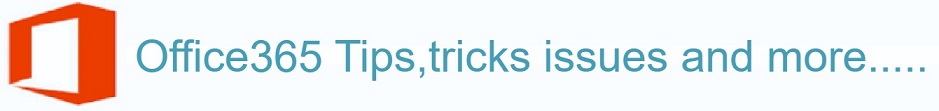
No comments:
Post a Comment