What if you deleted a SharePoint list item/document or a site by mistake? SharePoint provides you recycle Bin to recover such items and save you a day. The idea is similar to the recycle bin on your windows, however SharePoint has taken it to a level up.
In most of the SharePoint sites , you can get to a recycle bin by clicking on the link provided in the left navigation bar. Alternatively you can click on Site Actions -> View all site Content and you will see the recycle bin option at the bottom. This Recycle Bin is Site recycle bin
On the recycle bin you should be able to see the documents being deleted. The documents stay in this recycle bin unless some one manulally deletes them or it is past the retention period. Your SharePoint administrator can set up the retention period as shown here
If the documents are manually deleted from the Site recycle bin, they go to next level of recycle bin called Site Collection Recycle Bin. You can check this recycle bin using the link(marked in orange) as shown below, however you should have Site Collection administrator permission to do this.
On both these Recycle bins, you will find option to restore or delete the items. If you choose to restore the item, it will be restored to the same location where it was before being deleted originally.
If you want to restore deleted site collection visit this article: Restore deleted site collection
In most of the SharePoint sites , you can get to a recycle bin by clicking on the link provided in the left navigation bar. Alternatively you can click on Site Actions -> View all site Content and you will see the recycle bin option at the bottom. This Recycle Bin is Site recycle bin
On the recycle bin you should be able to see the documents being deleted. The documents stay in this recycle bin unless some one manulally deletes them or it is past the retention period. Your SharePoint administrator can set up the retention period as shown here
If the documents are manually deleted from the Site recycle bin, they go to next level of recycle bin called Site Collection Recycle Bin. You can check this recycle bin using the link(marked in orange) as shown below, however you should have Site Collection administrator permission to do this.
On both these Recycle bins, you will find option to restore or delete the items. If you choose to restore the item, it will be restored to the same location where it was before being deleted originally.
If you want to restore deleted site collection visit this article: Restore deleted site collection
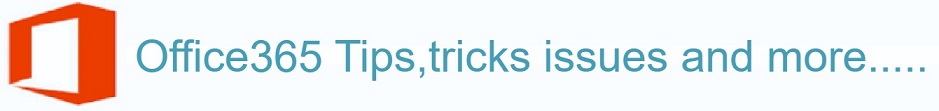

No comments:
Post a Comment